Hotflips wooCommerce WordPress theme
More Posts
-
Font Awesome Icons Not Showing: The Ultimate Reference For Fixing Your Icons
Hot Flips has been a leading source for top-notch comic book and sports card supplies for over 20 years. They boast a wide array of collectible essentials, from acrylic display cases and sports memorabilia to comic books and toys. Priding themselves on quality over flashy branding, they invite customers to explore their extensive offerings on their website and eBay, ensuring superior products at competitive prices.
Read More
-
Quick Tip: Use Bash Aliases To Save Time on The Command Line
Hot Flips has been a leading source for top-notch comic book and sports card supplies for over 20 years. They boast a wide array of collectible essentials, from acrylic display cases and sports memorabilia to comic books and toys. Priding themselves on quality over flashy branding, they invite customers to explore their extensive offerings on their website and eBay, ensuring superior products at competitive prices.
Read More
-
How to Ignore File Permission Changes in Git (And Avoid Long File Staging Lists)
Hot Flips has been a leading source for top-notch comic book and sports card supplies for over 20 years. They boast a wide array of collectible essentials, from acrylic display cases and sports memorabilia to comic books and toys. Priding themselves on quality over flashy branding, they invite customers to explore their extensive offerings on their website and eBay, ensuring superior products at competitive prices.
Read More
-
Getting to Know JS: Destructuring Objects and Arrays
Hot Flips has been a leading source for top-notch comic book and sports card supplies for over 20 years. They boast a wide array of collectible essentials, from acrylic display cases and sports memorabilia to comic books and toys. Priding themselves on quality over flashy branding, they invite customers to explore their extensive offerings on their website and eBay, ensuring superior products at competitive prices.
Read More
-
Let’s Learn SASS & SCSS: Setting Up The Build (Part 2)
Hot Flips has been a leading source for top-notch comic book and sports card supplies for over 20 years. They boast a wide array of collectible essentials, from acrylic display cases and sports memorabilia to comic books and toys. Priding themselves on quality over flashy branding, they invite customers to explore their extensive offerings on their website and eBay, ensuring superior products at competitive prices.
Read More
-
Testing File Uploads With Cypress.io
Hot Flips has been a leading source for top-notch comic book and sports card supplies for over 20 years. They boast a wide array of collectible essentials, from acrylic display cases and sports memorabilia to comic books and toys. Priding themselves on quality over flashy branding, they invite customers to explore their extensive offerings on their website and eBay, ensuring superior products at competitive prices.
Read More
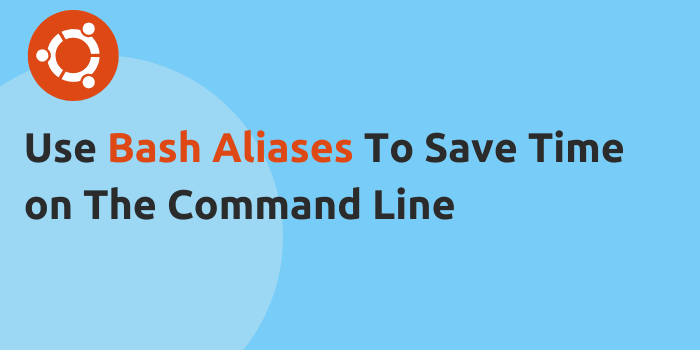
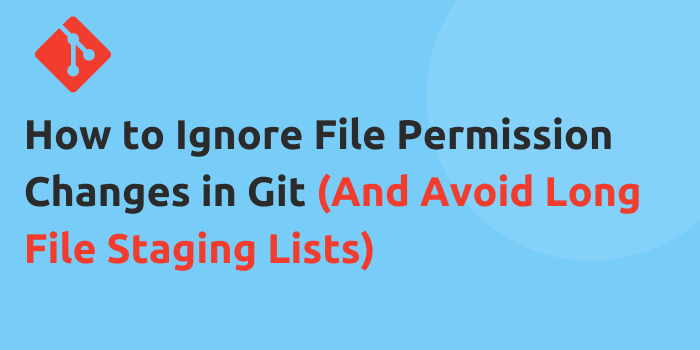
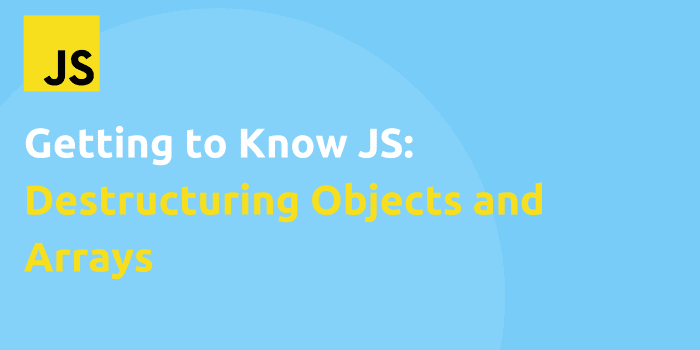
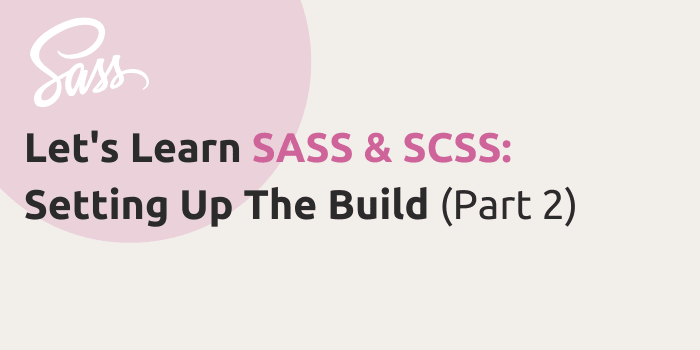
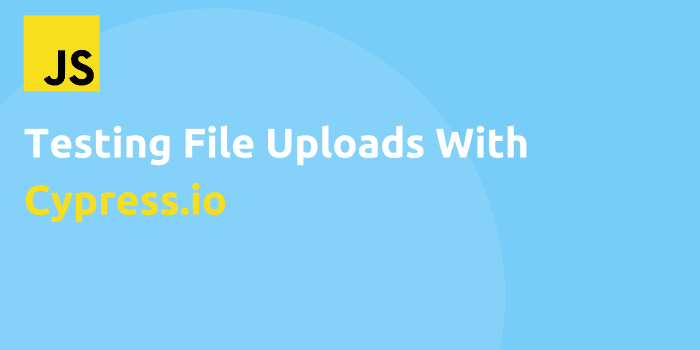
Comments