Breathr.io – A Meditation Time Tracking Web App Built with Laravel, Inertia.js, React.js and Redux
More Posts
-
[Demo] React.js Modal Using The Hooks API
Breathr.io aims to encourage daily meditation as a habit by providing an intuitive timer, time tracking, and the ability to find any kind of relaxing video you want. Breathr was originally inspired by calm.com. Unlike calm, I wanted the core app to be simple with the ability to search any video you want instead of a few pre-selected options.
Read More
-
Learning Programming Fundamentals the FUN Way, In Any Language
Breathr.io aims to encourage daily meditation as a habit by providing an intuitive timer, time tracking, and the ability to find any kind of relaxing video you want. Breathr was originally inspired by calm.com. Unlike calm, I wanted the core app to be simple with the ability to search any video you want instead of a few pre-selected options.
Read More
-
Git | Remove a Commit in the Middle of a Branch Using Rebase
Breathr.io aims to encourage daily meditation as a habit by providing an intuitive timer, time tracking, and the ability to find any kind of relaxing video you want. Breathr was originally inspired by calm.com. Unlike calm, I wanted the core app to be simple with the ability to search any video you want instead of a few pre-selected options.
Read More
-
Let’s Learn SASS & SCSS: Diving Deeper into Mixins & Extends(Part 5)
Breathr.io aims to encourage daily meditation as a habit by providing an intuitive timer, time tracking, and the ability to find any kind of relaxing video you want. Breathr was originally inspired by calm.com. Unlike calm, I wanted the core app to be simple with the ability to search any video you want instead of a few pre-selected options.
Read More
-
[Demo] Defining Reusable Column Extends with SCSS
Breathr.io aims to encourage daily meditation as a habit by providing an intuitive timer, time tracking, and the ability to find any kind of relaxing video you want. Breathr was originally inspired by calm.com. Unlike calm, I wanted the core app to be simple with the ability to search any video you want instead of a few pre-selected options.
Read More
-
Let’s Learn SASS & SCSS: Extending your knowledge with @extends and @mixins (Part 4)
Breathr.io aims to encourage daily meditation as a habit by providing an intuitive timer, time tracking, and the ability to find any kind of relaxing video you want. Breathr was originally inspired by calm.com. Unlike calm, I wanted the core app to be simple with the ability to search any video you want instead of a few pre-selected options.
Read More
![[Demo] React.js Modal Using The Hooks API](https://bparkerproductions.com/wp-content/uploads/2023/09/demo-react-js-modal-using-the-hooks-api.png)


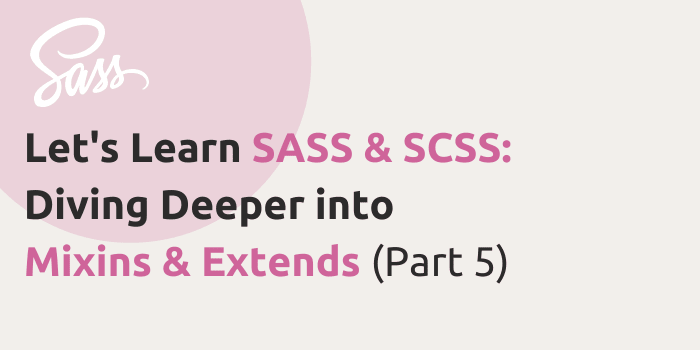
![[Demo] Defining Reusable Column Extends with SCSS](https://bparkerproductions.com/wp-content/uploads/2023/09/demo-defining-reusable-column-extends.png)

Comments