One very handy feature that JavaScript added was destructuring. You may have heard of it and perhaps even used it. Did you know you can destructure a nested object? Did you know you can probably do a lot more with it than you think? In this post I want to explore the possibilities of this feature and how it can clean up your code.
How Basic Destructuring Works
If you haven’t heard of destructuring, you’ve probably at least seen it somewhere. Let’s go over a basic example. Let’s pretend we got an API response that returns information about numbers.
const results = {
numbers: {
one: {
value: 1,
name: "One"
},
two: {
value: 2,
name: "Two"
},
three: {
value: 3,
name: "Three"
}
}
}
If we wanted to access variables one, two, and three, we do so by accessing results then numbers. It would look something like this:
const one = results.numbers.one const two = results.numbers.two const three = results.numbers.three console.log(one, two, three) // CONSOLE // [object, object] // [object, object] // [object, object]
To access these three values, we need to drill into results.numbers
const { one, two, three } = results.numbers
You probably already notice that this is only one line! We are able to access as many variables off of the results.numberstwo, it’d be const { two } = results.numbers. The key thing here is how much less repetitive this method is.
What we are basically saying is “I want values one, two, and three off of the results.numbersimport { throttle } from 'lodash'
What if We Want a Unique Variable Name For Each Grabbed Property?
There may be cases where we don’t want the variable names to be one, two and three. Maybe one should be numberOne. Destructuring can handle this with similar clean syntax.
const { one: numberOne, two: numberTwo, three :numberThree } = results.numbers
console.log(numberOne, numberTwo, numberThree)
// CONSOLE
// [object, object]
// [object, object]
// [object, object]
Here, we are saying “grab one from results.numbersnumberOne, grab two from results.numbersnumberTwo” and so on. If you look at the console.log
Access Values In Nested Objects
We can modify the current example to grab from the numbers object within the main results object. Let’s see how to do this.
const { numbers: { one, two, three } } = results
We moved the numbers in results.numbersnumbers object from results and grab one, two and three from numbers. Whether you want to destructure a nested object like this is all up to you. I prefer not doing it like this because I find the other syntax cleaner, but it will always depend on the use case.
Destructuring Arrays
ES6 also provides a clean way to destructure arrays. Let’s say the API returns numbers as an array instead.
const results = {
numbers: [1,2,3,4,5]
}
const [one, two] = results.numbers
console.log(one, two)
// CONSOLE
// 1
// 2
The variables one and two associate with the indexes in the array. Instead of taking properties from an object, we are taking values from specific indexes in the array. Quite handy! What if we want to skip over indexes? ES6 provides a somewhat funky but useful syntax for this.
const results = {
numbers: [1,2,3,4,5]
}
const [one, two,, three] = results.numbers
console.log(one, two, three)
// 1
// 2
// 4 <- skipped over 3 because of the second comma
const [one,, two,, three] = results.numbers
console.log(one, two, three)
// 1
// 3 <- skipped over 2 because of the second comma after one
// 5 <- skipped over 4 because of the second comma after two
const [one,,,, two] = results.numbers
console.log(one, two)
// You can of course use multiple commas to skip to a farther index
// 1
// 5 <- 3 extra commas means we skipped over 3 indexes to get to 5
As you can see here, array destructuring allows for a lot of flexibility while keeping the syntax short.
Using The Spread Operator To Destructure Multiple Array Items
What if we expect this array to grow and we want to grab all of the values that aren’t the first two? With the spread operator, this is quite easy:
const results = {
numbers: [1,2,3,4,5,6,7,8,9]
}
const [one, two, ...arr] = results.numbers
console.log(one, two, arr)
// 1
// 2
// [3,4,5,6,7,8,9]
If you are unfamiliar with the spread operator, all it’s doing is grabbing the remainder of the array items. It’s a good option to have for certain use cases.
Now You Know
I never knew there was a way to destructure nested objects. JavaScript seems to always have little tricks nested up its sleeve. What’s wonderful about discovering new ES6 features is finding ways to implement them in current and future projects! I implore you to do the same.



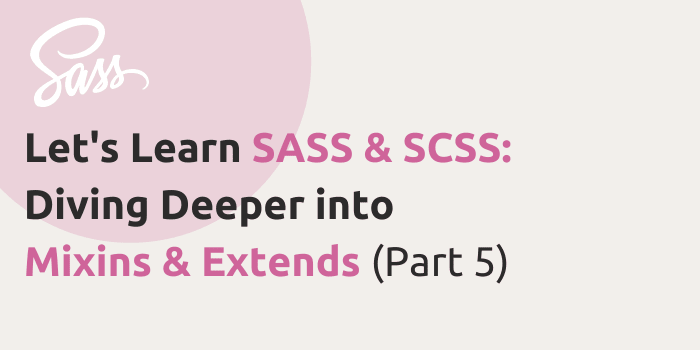
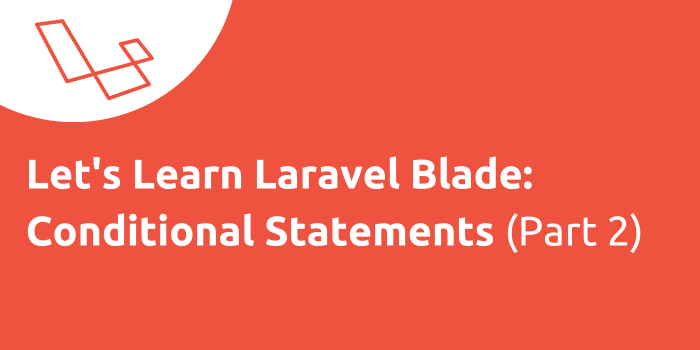
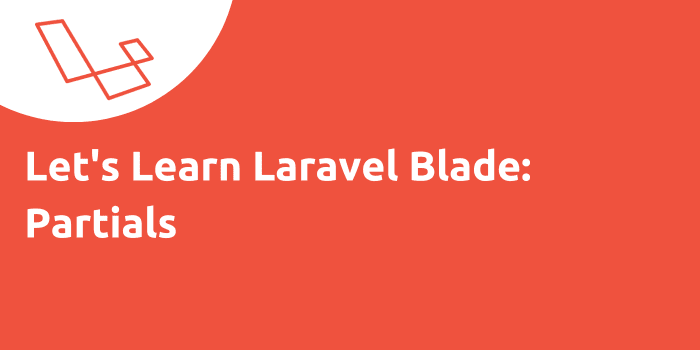
Comments