I have a simple blog component that is written in jQuery. I would like to convert it to plain JavaScript as part of my effort to completely remove jQuery from my portfolio website.
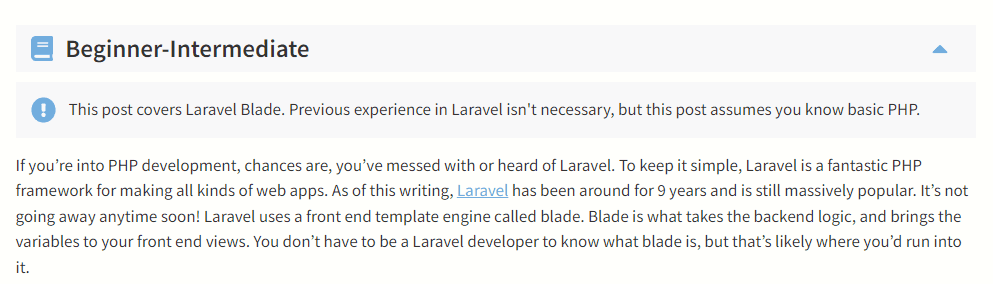
export default {
textboxHeight: '',
init() {
$('.post-difficulty .header-info').click(this.toggle.bind(this));
// get initial box height and add it as variable
let $textbox = $('.post-difficulty .difficulty-information');
this.textboxHeight = $textbox.outerHeight();
$textbox.css({
'height': 0,
'padding': 0,
});
},
toggle() {
let isOut = $('.post-difficulty').attr('aria-toggled') == 'true';
if(isOut) {
$('.post-difficulty').attr('aria-toggled', 'false');
$('.post-difficulty .toggle-icon').removeClass('fa-caret-up');
$('.post-difficulty .toggle-icon').addClass('fa-caret-down');
// toggle and style the information back on
$('.post-difficulty .difficulty-information').css({
'opacity': 0,
'height': 0,
'padding': 0,
})
}
else {
$('.post-difficulty').attr('aria-toggled', 'true');
$('.post-difficulty .toggle-icon').removeClass('fa-caret-down');
$('.post-difficulty .toggle-icon').addClass('fa-caret-up');
// toggle and style the information back on
$('.post-difficulty .difficulty-information').css({
'opacity': 1,
'height': this.textboxHeight,
'padding': '15px',
})
}
},
}
Here’s what the code does in order.
init().header-infotoggle method. Get the initial textbox height and store it as a variable on the current object. Set height and padding to 0 to set the initial state of hidden on the toggleable portion.
toggle()aria-toggled is true, we can assume the component is toggled and expanded. If it’s out, set aria-toggled to the opposite value and update the toggle icon. Set the css of the toggleable portion to be hidden again. If aria-toggled is false, we need to expand the component. Do this by setting the aria-toggled prop to true, update the icon class and set the appropriate values, and set the textboxHeight.
Let’s get to refactoring this!
export default {
textboxHeight: '',
init() {
if (!document.querySelectorAll('.post-difficulty').length) return
document.querySelector('.post-difficulty .header-info').addEventListener(
'click',
this.toggle.bind(this)
)
// get initial box height and add it as variable
const $textbox = document.querySelector('.post-difficulty .difficulty-information')
this.textboxHeight = $textbox.clientHeight
$textbox.style.height = 0
$textbox.style.padding = 0
},
toggle() {
const $difficulty = document.querySelector('.post-difficulty')
const $icon = document.querySelector('.post-difficulty .toggle-icon')
const $difficultyInformation = document.querySelector('.post-difficulty .difficulty-information')
if($difficulty.getAttribute('aria-toggled') === 'true') {
$difficulty.setAttribute('aria-toggled', 'false')
$icon.classList.remove('fa-caret-up')
$icon.classList.add('fa-caret-down')
// toggle and style the information back on
$difficultyInformation.style.opacity = 0
$difficultyInformation.style.height = 0
$difficultyInformation.style.padding = 0
}
else {
$difficulty.setAttribute('aria-toggled', 'true')
$icon.classList.remove('fa-caret-down')
$icon.classList.add('fa-caret-up')
// toggle and style the information back on
$difficultyInformation.style.opacity = 1
$difficultyInformation.style.height = this.textboxHeight + 'px'
$difficultyInformation.style.padding = '15px'
}
},
}
Refactoring this was very straightforward and the resulting code isn’t noticeably longer. I opted to declare style selectors as variables because document.querySelector

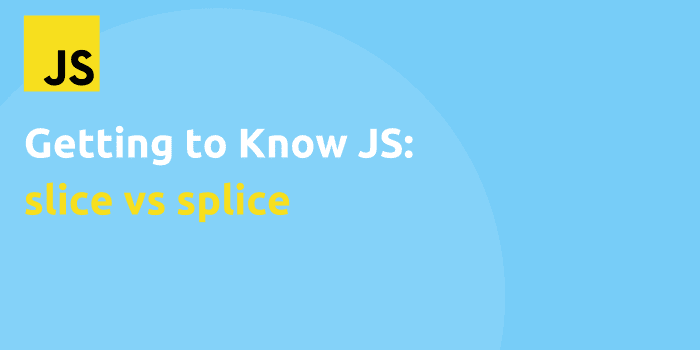
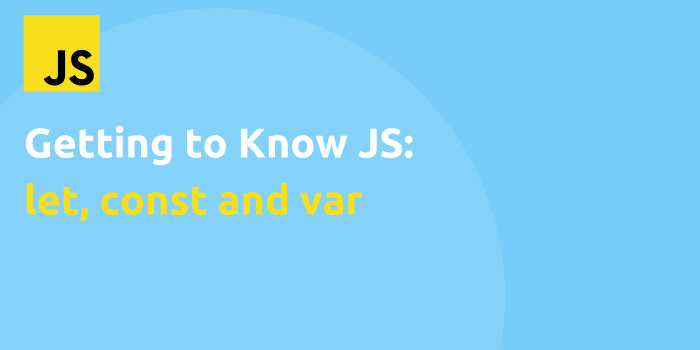
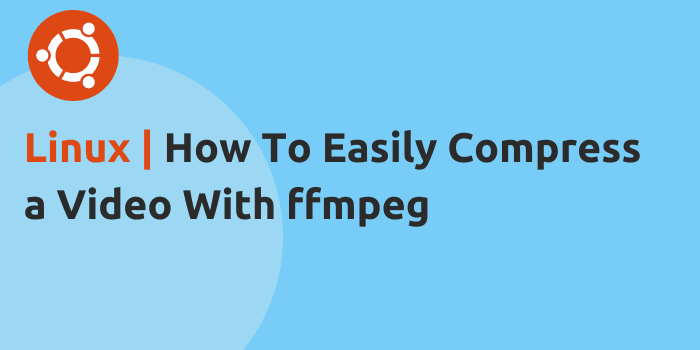
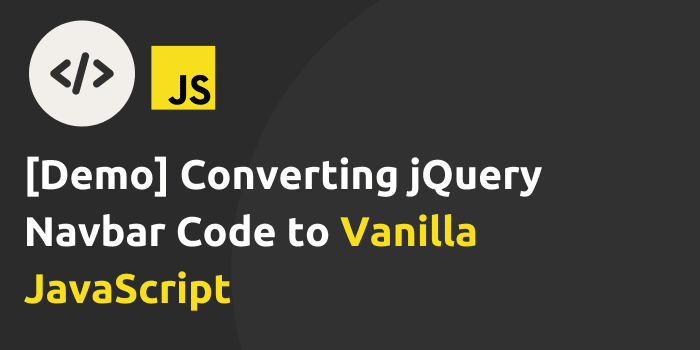

Comments